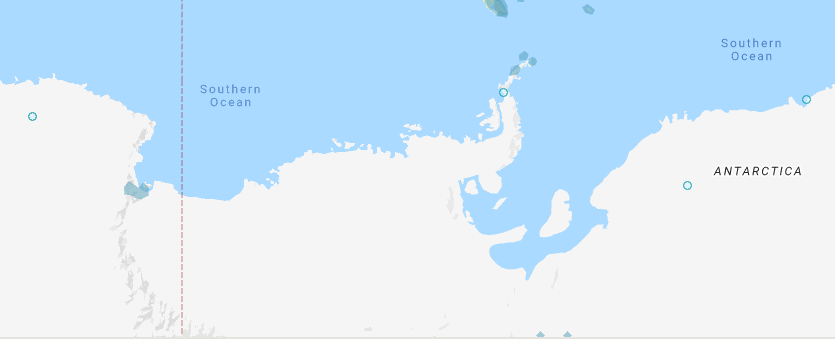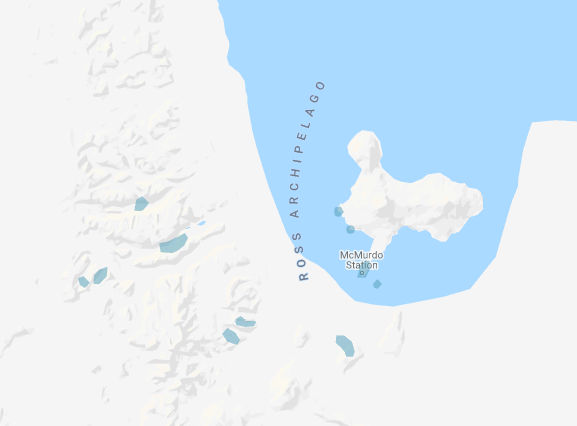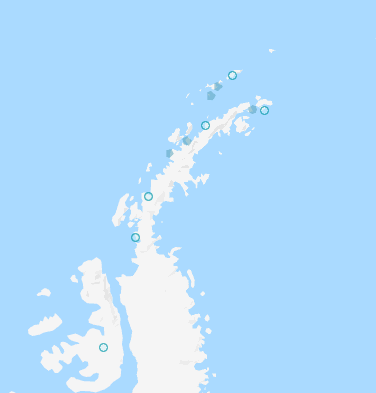General Tips and tricks
When you start the game, the first thing you have to do is look around. In addition to seeing whatever is there to recognize the country/area you also should look out for these metagame clues, which are also listed for each country when you click on them on the Geotips map:
Google Street View camera quality. There are 4 generations of Google Street View cameras, and they can be very helpful for you to narrow down which country you are in. The explanation of the camera types with examples can be found here: Camera Types Explanation
Google Street View car. The Google cars used for creating Street View in different countries were different. Some of them have the distinctive „bars“ or „roof rack“ on the car, some of them can be weird, and those that are completely regular can also have different colors.
So, after looking at these “metagame” clues, you have to look at your surroundings and other stuff that is not connected to Street View itself. Sun can be particularly useful to narrow down the hemisphere you are in if you are not sure. Since you have the compass in-game on the left you can work out if the sun is in the north or the south from where you are (the red end of the needle points towards the north). If the sun is in the north, you are in the southern hemisphere, if it’s in the south, you are in the northern. This can be unreliable at the equator, or the sun may be in the middle, or sometimes when the sun is low.
Another very useful clue for narrowing down the country is the side of driving. The countries on the Geotips map are colored differently depending on whether they drive on the right (blue) or the left (red). After this, you can look at all the other clues that are listed in Geotips and more, whether you are moving or playing without moving around.
These are some general tactics used by the best GeoGuessr players that will be of great use in your GeoGuessr endeavours and help you get the best score possible in your games. Continue exploring!